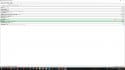If you used the first selection on the "MP Watchdog" panel (this is the default), it starts MP with extensions and plugins disabled; only those plugins distributed as part of the MP base package are still enabled. So this points to one of your extensions or plugins being the source of the problem.If I fire up Watchdog, MediaPortal starts under the Titan skin, and everything works fine ... However when running normally, if I switch from my usual Purevision HD skin over to Titan, it then doesn't work under Titan. What is the difference ... that would account for this weird behaviour.
One way to proceed now would be to disable each extension and plugin one by one, retesting after each. When the problem disappears, you have identified the delinquent plugin or extension.
-- from CyberSimian in the UK

 United Kingdom
United Kingdom