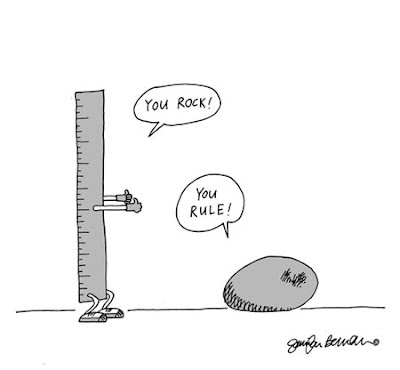Hi TheGrayMan, its handles now up to 5 folders
MoPhat
MoPhat, let me start by saying SUPER EXCELLENT JOB!!! This should have been implement in MP long time ago.
I'm afraid even 5 folders aren't enough, it's better to have a folder list box (like MP folder list box). I for example have 6 folders for home videos, and they sit in different hard disk drives in the server. I understand that not many people will have more than 5 folders, but your plugin will look smarter with a list box, and as far as I can tell you like to improve your plugin don't you?
Other than that, it's a very nice plugin, especially the automation of it.