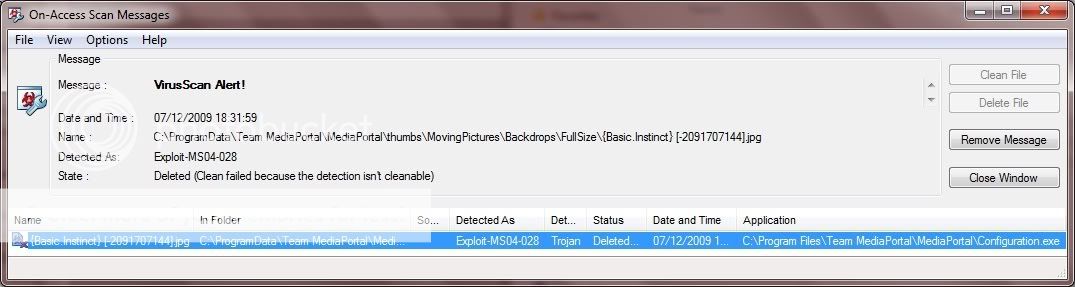- Moderator
- #31
Well according to the VirusTotal PDF you linked, this is a buffer overrun exploit from 2004. But I am trying to reproduce the issue by setting up the same movies on my test system using the same data providers, but all images that are downloaded for me are clean according to VirusTotal. I am not really sure what to do. If we could identify a malicious image on a web server we pull from, then we could alert the site owner. Moving Pictures also sometimes converts an image file to JPG format depending on the source, so I suppose it's possible that the Windows GDI library we use is creating in some cases malformed files.
Can you provide debug log files from when one of these image files is downloaded? To generate such files you'd have to try to recreate the same situation that caused the image files to be grabbed in the first place.
Can you provide debug log files from when one of these image files is downloaded? To generate such files you'd have to try to recreate the same situation that caused the image files to be grabbed in the first place.

 United States of America
United States of America