Add site to home (1 Viewer)
- Thread starter howudodat
- Start date
- June 2, 2011
- 1,028
- 608
- Home Country
-
 Austria
Austria
There was a way to "pin" a site to the home screen
Is this what you mean? (ex Plugin Setup )
MediaPortal (Client) Plugins
- Run the MediaPortal Configuration shortcut on your desktop.
- Click on the Plugin menu.
- Find the plugin you wish to configure in the list of installed plugins and click once on it to highlight it.
- Click on the appropriate button at the bottom of the list of plugins to Enable/Disable the plugin
- Click Config to display the specific configuration window for that plugin - each one is different
- Click In Home to display the plugin on the Classic Home screen or click Plugins to displayed it on the Plugins menu .
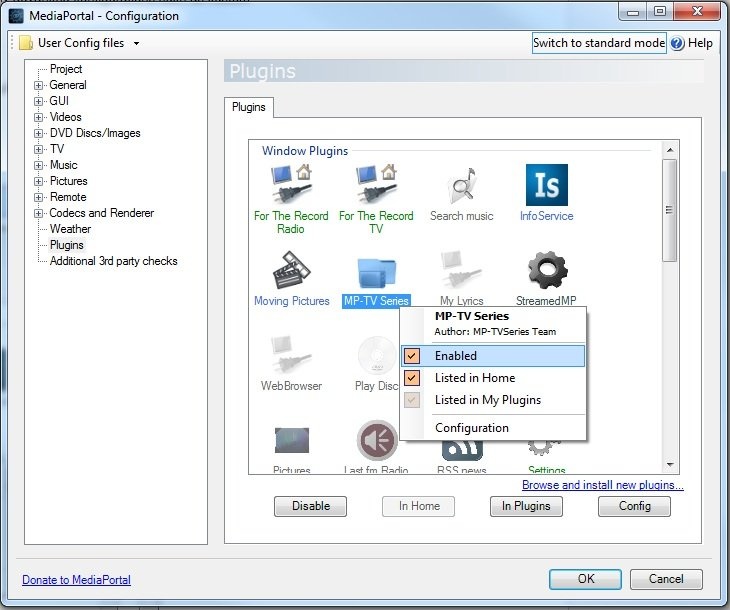
- Thread starter
- #4
Exactly...hence the reason for my question. How do I pin a "site" to the home screen, not how do I pin the plugin to the home screenthis is onlinevideos thread....
Users who are viewing this thread
Online now: 2 (members: 0, guests: 2)
Similar threads
This is for the tvserver, the iptv part.
It used to only support m3u files containing all the channels, but now you can use a m3u8 too.
Usually you get an m3u8 from your iptv provider, but there are also some that can be found on the internet
This is for the tvserver, the iptv part.
It used to only support m3u files containing all the channels, but now you can use a m3u8...
Hi!
I read about [MP1-5236] - Add support for m3u8 files, but I can't find info on how to use this.
So, where and how can I use...
- Replies
- 1
- Views
- 558
i love how subtitles are implemented in the MP2 videoplayer, this is just perfect. 1080p playback is also very good. But video playback in MP2 is buggy when playing 4k material. Therefore: PLEASE add an option for an external video player! I'd LOVE to have VLC back as videoplayer, like in MP1! This works perfectly. You will make a...
i love how subtitles are implemented in the MP2 videoplayer, this is just perfect. 1080p playback is also very good. But video...
i love how subtitles are implemented in the MP2 videoplayer, this is just perfect. 1080p playback is also very good. But video...
- Replies
- 0
- Views
- 513
When I am trying to get some hardware or software to work and I am experiencing problems, my usual procedure is:
simplify, simplify, simplify.
That means avoid making choices that may not work; instead make the "standard" choice, which is often simply accepting the default.
A static IP address is known to work with MP1. An address...
When I am trying to get some hardware or software to work and I am experiencing problems, my usual procedure is:
simplify...
As an "almost" beginner, I have just installed MP1 client and server v 1.37 unders Windows 11 in a brand new PC. The server is...
- Replies
- 4
- Views
- 489
That was the correction I made in BasicHome for the 1.35 Prerelease which you adddd to repo ;)
That was the correction I made in BasicHome for the 1.35 Prerelease which you adddd to repo ;)
I'm going bananas here!!
Used MP1 since MP1.10 or so.....an haven't had problems for years!
Am using latest Dune...
- Replies
- 8
- Views
- 2K
If you use a VPN connection to your home network, you should be able to use the MP client to connect to your server natively instead of using MPExtended.
If you use a VPN connection to your home network, you should be able to use the MP client to connect to your server natively...
I am another (almost) new user with a problem. About 18 months ago I managed to instal client and server of MP2 on my 32bit PC in...
- Replies
- 5
- Views
- 673
