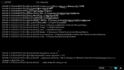I just installed the v1.4. Sorry forgot to say that the dll should have been in ..\windows instead of ..\windows\compression.
So my question is, does the mpei copy them the wrong place?
So my question is, does the mpei copy them the wrong place?

 Denmark
Denmark