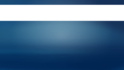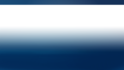- Moderator
- #21
Any volunteers to fix this? I don't mind doing the occasional skin change, but this is something that quite a few people are capable of fixing. I'd rather spend my time ironing out the remaining bugs in Moving Pictures so we can do a 0.7.1 on schedule this weekend. Any takers?for me all view sinss this fix are looking great , ONLY LITLE THING THE GAP DOWN FIX ,BUT NOW I HAVE GAP TO THE RIGHT SIDE ....SORRY FFORDE.... I USE WIDE SCREEN LAP-TOP ,RESOLUTION OF 1280X800 ..
ysmp

 United States of America
United States of America