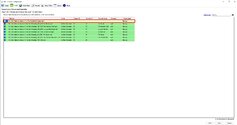- Moderator
- #811
Hello,it does become very tiresome to have to name each episode...
I use the freeware ant renamer for that, it's very fast.
Hello,it does become very tiresome to have to name each episode...
 Germany
Germany
What I actually said was:-Hello,
I use the freeware ant renamer for that, it's very fast.
I accept that there are workarounds for this including the one for me which is to stop using "Season" subfolders but if this plugin is still supported(?) it would be good to have this confirmed as a bug and maybe get a fix. Or???but it does become very tiresome to have to name each episode with the series name when it is already located in a folder of the series name and sub folder of the season
 Germany
Germany
I have had the MP- TV Series plugin for many years but do not import very much or very often. For import I have always had to manually enter series, name, season and episode data into the importer despite using a filename including the season and episode and locating it in a folder of the series/season name which I believe should work automatically( and from memory that does work in Moving Pictures). If I add the series name to the file name then the importer does pick up everything automatically. see attached screenshots.
What am I doing wrong???
View attachment 211022View attachment 211023
<series>\Season<season>\S<season>_E<episode> <title>.<ext> Germany
Germany
Tried that but still not working.@joecrow I just tested it, it should recognize your files if you simply add new parsing strings to the importer to match your naming scheme. In the Settings > Import Tab > Parsing Expressions add the following entry:
Code:<series>\Season<season>\S<season>_E<episode> <title>.<ext>
type "simple" and remember to set the checkmark in the "enabled" column. If all your files are named like this, you could move the entry to the top of the list, so it is the first one the importer will use. It should work just fine at the bottom of the list, though.
You could make it more robust with regular expressions (I noticed an extra dot character after "E04" in your screenshot), but if you stick to your naming conventions this should work just fine.
 Germany
Germany
<series>\Season <season>\S<season>_E<episode>.<ext>(?<series>[^\\]+)\\Season\s*(?<season>\d+)\\S(?<season>\d+)\s*_E(?<episode>\d+)\s*(?<title>.*?)\.(?<ext>[^.]*)$ Germany
Germany
Confirm same for me see screenshot.Sorry for the inconsistences which were part of my attempts to come up with a naming scheme that would work in a "Season" subfolder as were all the other file names I have so far shown here. In fact the real problem is that the downloaded file name includes the episode number and name but neither the series name or season number. I had thought that adding them to a season number subfolder in the series name folder would work as well as keeping things tidy but found it did not even if I appended the season number.It matched all unmatched filenames you provided so far on my machine: