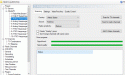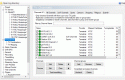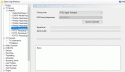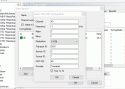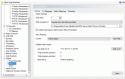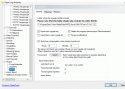You are using an out of date browser. It may not display this or other websites correctly.
You should upgrade or use an alternative browser.
You should upgrade or use an alternative browser.
MP2.1.1 Manual TV Channel Setup (2 Viewers)
- Thread starter Manumiter
- Start date
- March 21, 2007
- 2,306
- 1,884
- Home Country
-
 United Kingdom
United Kingdom
- Moderator
- #2
Hi, can you explain what it is you are trying to do? Those are advanced settings and shouldn't normally need to be configured manually (they'd usually be configured automatically by a channel scan).
Sent from my SM-T530 using Tapatalk
Sent from my SM-T530 using Tapatalk
- Admin
- #3
Please check WIKI (Same between MP1 and MP2 for TV), where it is explained how to setup TV-channels. There are also descriptions that explain "all this stuff", but as Brownard explained you do not touch those in normal circumstances, so would be good to know what you are intending to do.What is all this stuff and where does a person search to obtain all this information per TV channel in order to manually setup channels?
- Thread starter
- #4
Thank you both for inquiring. I use Hauppauge HVR2250 cards in a PC to record ATSC over the air broadcasts in the U.S. Best I can tell, after posting here on the forum before in detail and spending copious hours reading the forum and WIKI, is these are not going to work with MP2.1.1 to successfully get a channel scan. The only successful person that had responded to me was forced to manually setup all his TV stations. You may read his post here:
TV Configuration Always Crashes on Channel Search - New Win10 and MP2 Install
What I get when I attempt a scan is a lock up followed by an entire page of log errors, posted in the above thread. After that, to get the setup tool working again, I have to completely uninstall MP and reinstall it. Unfortunately, the nice poster that had to manually setup his TV channels did not provide adequate instructions on how to do so, and I am unable to find them. Being a long time WMC user, and first time MP hopeful (if I can ever get channels setup that is) I noted MP2 not only could play back WMC recordings, but had a similar WMC skin. So I thought MP2 would make a nice substitute for WMC as I am attempting to change my PC from WIN7/WMC to WIN10/MP2.
TV Configuration Always Crashes on Channel Search - New Win10 and MP2 Install
What I get when I attempt a scan is a lock up followed by an entire page of log errors, posted in the above thread. After that, to get the setup tool working again, I have to completely uninstall MP and reinstall it. Unfortunately, the nice poster that had to manually setup his TV channels did not provide adequate instructions on how to do so, and I am unable to find them. Being a long time WMC user, and first time MP hopeful (if I can ever get channels setup that is) I noted MP2 not only could play back WMC recordings, but had a similar WMC skin. So I thought MP2 would make a nice substitute for WMC as I am attempting to change my PC from WIN7/WMC to WIN10/MP2.
- March 21, 2007
- 2,306
- 1,884
- Home Country
-
 United Kingdom
United Kingdom
- Moderator
- #5
Thanks, after a quick search of the forum it seems that newer versions of the driver for your Hauppauge causes the issues but it should work with the 7.9.1.28162 version - see post here. And it seems that you can get that version from this post here. I'd probably try and completely uninstall/clean your current driver then install the linked version, then try a channel scan.
- July 26, 2016
- 82
- 2
- Home Country
-
 Belgium
Belgium
I have read your post and did some quick research, but I am seriously pressed for time to give an adequate answer.
I am in the DVB-C (and analog) area with a cable company, where you have to deal with (airborne) ATSC. So I am doing a warm invite for people who have digital ATSC channels set up, preferrably over an antenna.
From what I could google together, you could manually input the correct frequency - as per the screenshot you posted - and the modulation set to 8VSB.
I *think* this should allow the card to find the datastream and get the other parameters (like channel Id) by itself, but i hope somebody from the USA can verify that.
Edit: you can use the "hcwclear" utility from the haupauge site to completely strip the drivers, .ini files, registry setings, folders, ... from your system. It will be like hauppauge never existed after a reboot. saves re-installing windows...
If you really DO need transport stream IDs etc... you could try "VLC player". It has a portable version and with some googleing you can find out how to watch digital TV useing your tuner card.
VLC HowTo/Use a capture card - VideoLAN Wiki
(you'll need to adjust for ATSC)
In the stream info you can find the broadcast IDs etc... to input in media portal. (don't use VLC and MP2 together, they'll fight over the tuner cards/drivers. Just write everything down, but try all of the above first with one single channel.)
I am in the DVB-C (and analog) area with a cable company, where you have to deal with (airborne) ATSC. So I am doing a warm invite for people who have digital ATSC channels set up, preferrably over an antenna.
From what I could google together, you could manually input the correct frequency - as per the screenshot you posted - and the modulation set to 8VSB.
I *think* this should allow the card to find the datastream and get the other parameters (like channel Id) by itself, but i hope somebody from the USA can verify that.
Edit: you can use the "hcwclear" utility from the haupauge site to completely strip the drivers, .ini files, registry setings, folders, ... from your system. It will be like hauppauge never existed after a reboot. saves re-installing windows...
If you really DO need transport stream IDs etc... you could try "VLC player". It has a portable version and with some googleing you can find out how to watch digital TV useing your tuner card.
VLC HowTo/Use a capture card - VideoLAN Wiki
(you'll need to adjust for ATSC)
In the stream info you can find the broadcast IDs etc... to input in media portal. (don't use VLC and MP2 together, they'll fight over the tuner cards/drivers. Just write everything down, but try all of the above first with one single channel.)
Last edited:
- Thread starter
- #8
Cordraconus, thanks for all the help... I said I'd report back in. After, yet again, another full day of messing around with this, I have failed in being able to get the TV configuration tool to scan without a crashing lockup and file damage that forces a minimum of a system restore to get the configuration tool working again. This is AFTER I performed a total ground up WIN10 install over again and then the recommended driver as suggested earlier in this thread. So the same damn thing just happened all over again. I have been using the hcwclear utility during this process to no avail.
- July 26, 2016
- 82
- 2
- Home Country
-
 Belgium
Belgium
Hmmm... So scanning is definately out then. (I think I never tried the "old" drivers since I couldn't find them and afterwards I didn't need them anymore.)
Then did you have any sucess in manually setting up one single channel? Or in VLC player?
Are there some other persons who could help around? Maybe a technician you know from your cable or antenna company, or a local sattelite dish installer who could know the correct settings for one single channel to input in MP2?
Unless you find an "ATSC guy" here on the forum, I think I am running out of help, short of drinking lots of coffee and setting up a VNC connection to have some whacks at it, with the risk of crashing your system again.
Then did you have any sucess in manually setting up one single channel? Or in VLC player?
Are there some other persons who could help around? Maybe a technician you know from your cable or antenna company, or a local sattelite dish installer who could know the correct settings for one single channel to input in MP2?
Unless you find an "ATSC guy" here on the forum, I think I am running out of help, short of drinking lots of coffee and setting up a VNC connection to have some whacks at it, with the risk of crashing your system again.
- Thread starter
- #10
Cordraconis,
I found that in spite of failed scanning with a crash, a bunch of ATSC channels showed up. I moved forward with the assumption that somehow many of them worked and followed the mapping instructions. Now I cannot get an TVguide (epg) information. I used the two built in plugin ins and followed the instructions for the two files required in the one folder (xmltv.dtd and tvguide.xml) ... I note the analog side of the tuners show a signal, the ATSC sides do not, which is strange as I understand there is no longer any analog signals in the U.S. I am uploading screen snips for additional discussion.
I found that in spite of failed scanning with a crash, a bunch of ATSC channels showed up. I moved forward with the assumption that somehow many of them worked and followed the mapping instructions. Now I cannot get an TVguide (epg) information. I used the two built in plugin ins and followed the instructions for the two files required in the one folder (xmltv.dtd and tvguide.xml) ... I note the analog side of the tuners show a signal, the ATSC sides do not, which is strange as I understand there is no longer any analog signals in the U.S. I am uploading screen snips for additional discussion.
Attachments
Users who are viewing this thread
Online now: 3 (members: 0, guests: 3)
Similar threads
When I tested MP 2.5 some months ago using TVE3.5, I found that "scan for channels" failed to find any channels when I selected a DVB-T2 tuner (a TBS 6284) :(, but succeeded when I used a DVB-T tuner (a Pinnacle 2000i) :). Obviously the Pinnacle found only those channels broadcast in DVB-T MUXes (in the UK we have both DVB-T MUXes and...
When I tested MP 2.5 some months ago using TVE3.5, I found that "scan for channels" failed to find any channels when I selected a...
Hi all
Running 1.7.1.0 TV Server as part of a full upgrade to MP2 2.5 setup
After some problems with retuning (solved -...
- Replies
- 3
- Views
- 727
Most (all?) small PC cases accept only ITX motherboards, which have only one PCI-E slot. So you could install only one PCI-E tuner card. A quad-tuner card would give you four tuners, but if you wanted more tuners you would need to use the TBS eight-tuner card, or use external tuners, either USB tuners (available with single or dual...
Most (all?) small PC cases accept only ITX motherboards, which have only one PCI-E slot. So you could install only one PCI-E tuner...
I've been using MP2 now for about 3 years:
I really happy with the way it works, although I can think of many great features I'd...
- Replies
- 1
- Views
- 400
TVE 3,5 as you noticed in my other Thread.
TVE 3,5 as you noticed in my other Thread.
Hello Folks,
Although the New MediaPortal Version 2.5 looks great so far, it seems that it still has major Bugs?
I created a...
- Replies
- 2
- Views
- 891
Yes, works, thanks. Deselecting "Prefer multichannel audio streams" under "Video Player" (under "Players") gives me the stereo stream, by default, in television also. Thanks for your help. N.
Yes, works, thanks. Deselecting "Prefer multichannel audio streams" under "Video Player" (under "Players") gives me the stereo...
Is there a way to set the default audio stream for live TV? The default default, so to speak, for me seems to be English...
- Replies
- 4
- Views
- 1K
that's awesome, thank you!
problem fixed. no idea how it got changed as I rarely go into the config.
that's awesome, thank you!
problem fixed. no idea how it got changed as I rarely go into the config.
Hi,
until recently i had my tv channels selectable by typing the channel number on my remote. for instance, i hit the number 9...
- Replies
- 2
- Views
- 761