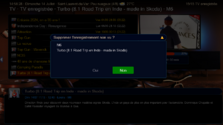- Thread starter
- Moderator
- #3,681
To stop TV you want it red and green?Or yes if you decided to have blue buttons, where it's red/green elsewhere...
And why are your buttons outside the background?
Could you please show me the menu with the red/green buttons (e.g. delete a recording) to verify those buttons are correct inside the menu?
Here is what it should look like:


Last edited:

 Germany
Germany