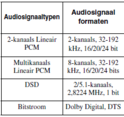- May 14, 2008
- 3,558
- 434
- Home Country
-
 Germany
Germany
At least for me ffdshow / SAF beta 19 test2 works great here no stuttering or so. Only stereo should be PCM stereo
Good.
No problem to change it.
Question - only stereo should be PCM? Becouse for example AAC 5.1 will be decompresed to 5.1 PCM...
Yes i think so. Do you know how todo that? It doesn't make sence to convert stereo to anything...