the custom Color is with #
pleasse try the reoation red green blue below if this is working.
sorry - without # it should have said .. and where did my "edit" button go ...?
the custom Color is with #
pleasse try the reoation red green blue below if this is working.
 Netherlands
Netherlands
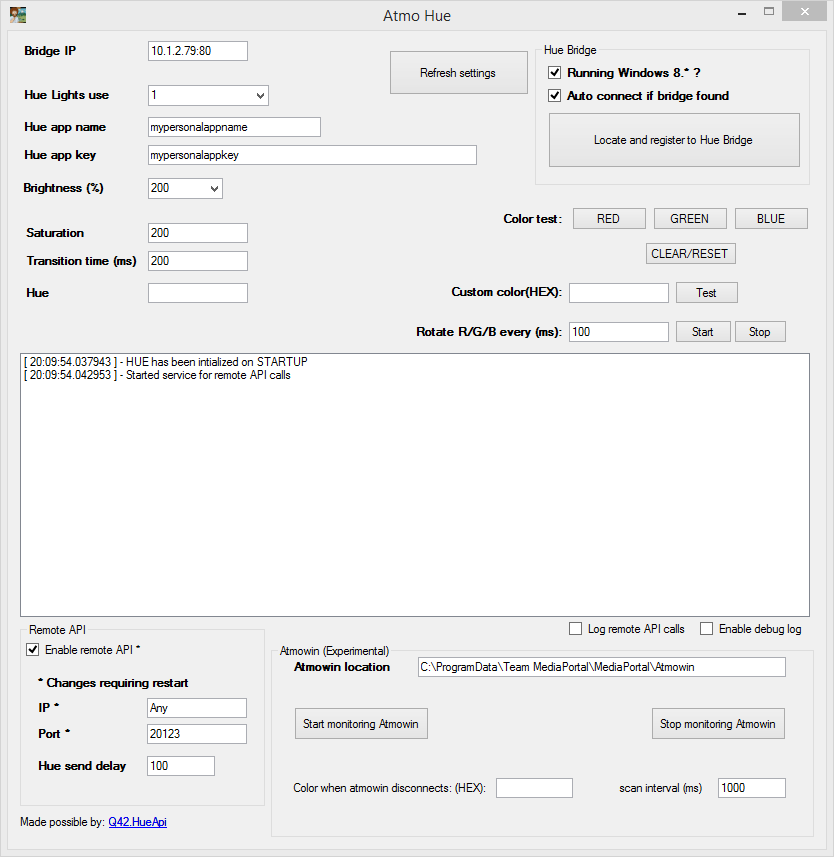
 Germany
Germany
Did that. Butdefault appname and keyname like this and then click locate bridge with Auto-connect enabled.
is meant literally, there is nothing happening, not even in the log windowI tried color test but nothing happens
Got it working! I think I was missing AtmoWin. I also unchecked running windows 8 checkbox.Download:
Atmowin - Hue mod:
http://1drv.ms/1Eh92g4
Place the new AtmowinA.exe in your Atmowin folder but make an backup of the old file before you overwrite as there might be some bugs.
 Netherlands
Netherlands
Got it working! I think I was missing AtmoWin. I also unchecked running windows 8 checkbox.
I'm wondering how I can make this auto start with mediaportal. I mean atmowin is just a plugin so I guess this will go fine but atmo hue has to be started manually right everytime I reboot my pc?
 Netherlands
Netherlands
Did that. But is meant literally, there is nothing happening, not even in the log window
Edit: Same with v0021
Great! thank you very much for this great plugin! I'm looking forward to a version which can auto start etc
Another question, does it even matter what device I select in atmowin since I only have Hue lights?
As far as I understand amtowin gets the correct colors from the screen and atmo hue sets this colors on the lights right?
 Germany
Germany
Screenshot of your AtmoHue window
3 Blooms, one living white adapter and one Aura with remote which is enabled to switch all devices on and off.Hue setup (blooms/strips etc..) and amount of devices, just in case I missed something
Tested 1 to 5 without successMake sure you set it to the correct LED id in Hue "Lights use", the option "All" isn't recommended anymore so best to select the ID there.
 Netherlands
Netherlands
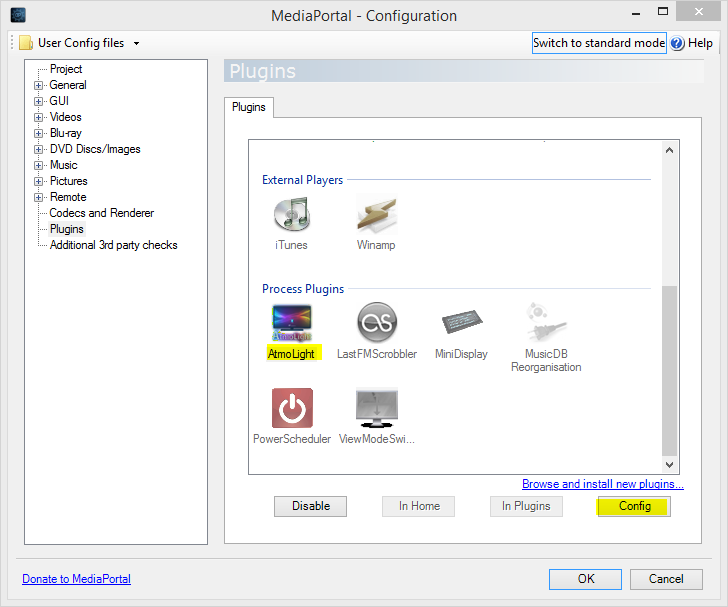
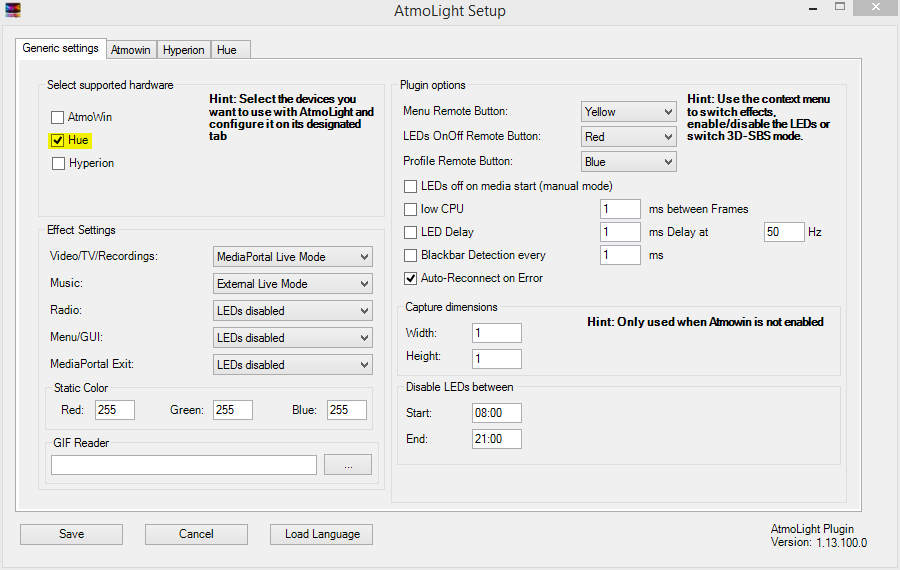
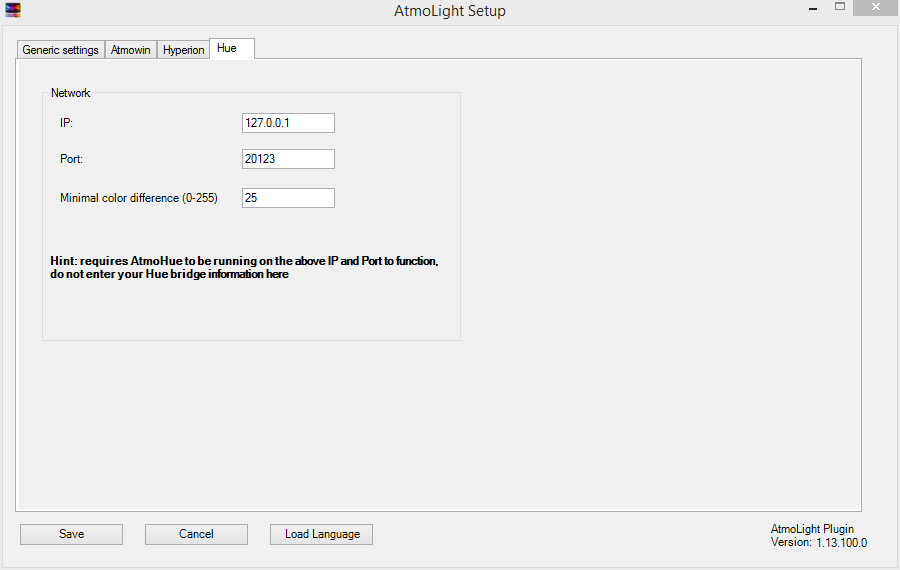
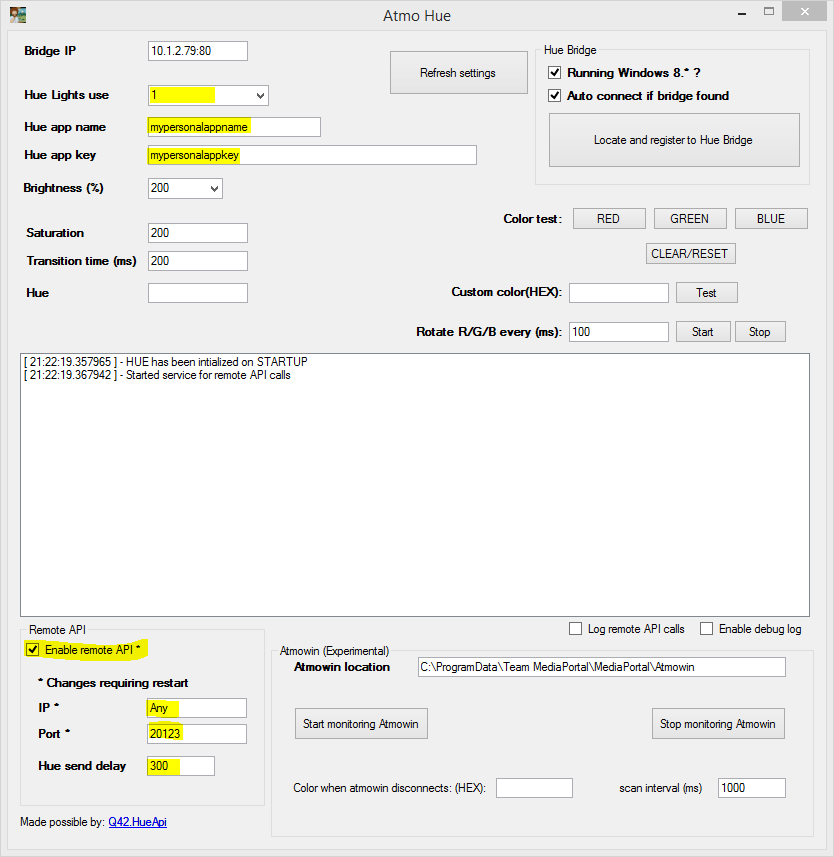
View attachment 157043
3 Blooms, one living white adapter and one Aura with remote which is enabled to switch all devices on and off.
Tested 1 to 5 without success
Maybe my system is too messed up with the non-Hue devices. But the App and WinHue are working fine though...