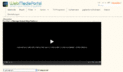My WebMP crashes when I have the Activity tab opened while I try to play a movie at a client. See the screenshot and the logs attached.

It results in a dead WebMP and a client that does not get the stream. When I don't have the activity tab opened, the client also does not get the movie stream but WebMP does not seem to crash then.
Could you take a look at it? Thanks!
It results in a dead WebMP and a client that does not get the stream. When I don't have the activity tab opened, the client also does not get the movie stream but WebMP does not seem to crash then.
Could you take a look at it? Thanks!

 Germany
Germany