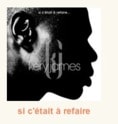Hi.
Just a short question:
Would it be possible to add a "Genre" View in the Music-Area? Otherwise the list with all Artists is quite Long and takes some time to load - would be nice if it would be possible to Change this to a Genre view (like in TV-Series and Movies)?
Thanks
Just a short question:
Would it be possible to add a "Genre" View in the Music-Area? Otherwise the list with all Artists is quite Long and takes some time to load - would be nice if it would be possible to Change this to a Genre view (like in TV-Series and Movies)?
Thanks

 Germany
Germany