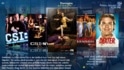- Moderator
- #21
I have just started created a simple Blue3wide skin for TVSeries for v2.1 release. It wont include any of the fancy Rotations or Animations, Gamejester is going to be doing that.
Here is a preview for the Series View when Set to Wide Banners Layout
Here is a preview for the Series View when Set to Wide Banners Layout

 Australia
Australia