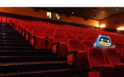- October 15, 2007
- 252
- 6
- Home Country
-
 Austria
Austria
Hi!
Moving Pictures is the only entry in my Home-Menu that doesn't have a Mepo-Logo! I use the standard Blue3 skin!
how can I add some?
please help!
Moving Pictures is the only entry in my Home-Menu that doesn't have a Mepo-Logo! I use the standard Blue3 skin!
how can I add some?
please help!