- Moderator
- #191
You are using an out of date browser. It may not display this or other websites correctly.
You should upgrade or use an alternative browser.
You should upgrade or use an alternative browser.
RED DOT recording state doesn't appear in video fullscreen playing (1 Viewer)
- Thread starter framug
- Start date
- Thread starter
- Moderator
- #192
Hey,
Please stop with this.
If you don't believe me, I will never post here.
This is what I can see in firefox right now.
And it's not a F11 since, it's not a MP hardcopy

Please stop with this.
If you don't believe me, I will never post here.
This is what I can see in firefox right now.
And it's not a F11 since, it's not a MP hardcopy
- Thread starter
- Moderator
- #193
Another thing :
If we don't go in TV (stay in myvideos, for example), count of recordings will never be updated...
If we don't go in TV (stay in myvideos, for example), count of recordings will never be updated...
I am not sure what you mean here.Yup, when you unpack it twice...
I get precisely the same.Hum.... Here, same when unpack one time
(Aside: I won't be able to test the changes to "DefaultWideHD" until tomorrow.
-- from CyberSimian in the UK
- Thread starter
- Moderator
- #195
My photos are in synology server not available at this time.
I hope you will be able to see picture in another way than F11.
[HS on] What I wanted to say is real percentage inside red/green circle is a good improvment IMHO.
This is absolutely not refering to red dot when recording ! But, give an information what DefaultWideHD was improved [HS off]
Thx catavolt.
Attachments
There are two ways to take screen shots. The way that @ajs has mentioned uses F11 on the keyboard. But you can also assign that function to a key on your remote control (use "MP Config"). My remote control is the Ortek VRC-1100, and I have assigned its "*" button to take a screen shot ("*" is reminiscent of a shutter button on a camera). The screen shot is placed in a folder in the "Pictures" folder belonging to the user that is running the MP client.This is what I can see in firefox right now.
The alternative way of taking a picture is to use the PRT_SC (print screen) key on the keyboard to copy the screen to the clipboard, and then use Windows "Paint" program to copy the image from the clipboard into "Paint". If you do this, you end up with a picture "canvas" that is bigger than the picture pasted. This is what gives the white space to the right and below the actual screen image. The way to avoid this is to notice that immediately after the paste, the screen image is selected. If you now click "Crop", the excess white space will be cropped off, leaving just the image.
I use both ways of taking screen shots. This is mandatory for images of "MP Config" panels. Also, if the MP screen is windowed, pressing ALT_PRT_SC copies only the window with the focus to the clipboard. Finally, the MP client generates PNG files, which usually are much bigger than the equivalent JPG files. So in order to save space on the MP website, I will often load the PNG into "Paint", and then save it as JPG, to produce a much smaller file for uploading to the MP website.
Apologies if you know all of this already, but from reading the preceding posts it seemed to me that there were some misunderstandings in the conversations (which is understandable when English is not your first language).
-- from CyberSimian in the UK
- Thread starter
- Moderator
- #197
@CyberSimian :
I have nothing to hide.
My process is this :
1/ I capture by "alt + prtscreen".
2/ I put picture in paint.
3/ I resize each time in 1024*768 (or 576).
This is for not upload and not charge forum with "HD" when it's not necessary.
And the most is with my phone.
When we saw 5xxx/2xxx just for a picture of MP screen, for me it's stupid, I resize it in 1024.
Hope it's a bit more clear...
May be there are side effect with .png files and, it woud be better to save it at .jpg, don't know...
Just one thing CyberSimian :
In the real life (see my profile), I'm a dev, not in newer tech than now and all skilled MP team but, I'm a (old) dev too.
So, I can understand all is said just, consider this difference and also native language...
I have nothing to hide.
My process is this :
1/ I capture by "alt + prtscreen".
2/ I put picture in paint.
3/ I resize each time in 1024*768 (or 576).
This is for not upload and not charge forum with "HD" when it's not necessary.
And the most is with my phone.
When we saw 5xxx/2xxx just for a picture of MP screen, for me it's stupid, I resize it in 1024.
Hope it's a bit more clear...
May be there are side effect with .png files and, it woud be better to save it at .jpg, don't know...
Just one thing CyberSimian :
In the real life (see my profile), I'm a dev, not in newer tech than now and all skilled MP team but, I'm a (old) dev too.
So, I can understand all is said just, consider this difference and also native language...
Last edited:
- Moderator
- #198
You are doing something wrong, all your screenshots have three quarters of a blank white sheet. Or do not reduce the screenshot to the paint at all. Or clipping the white part. In your firefox, too, this is visible in the shadow of the screenshot to the right. This is how it looks in tapatolk and on a dark background.
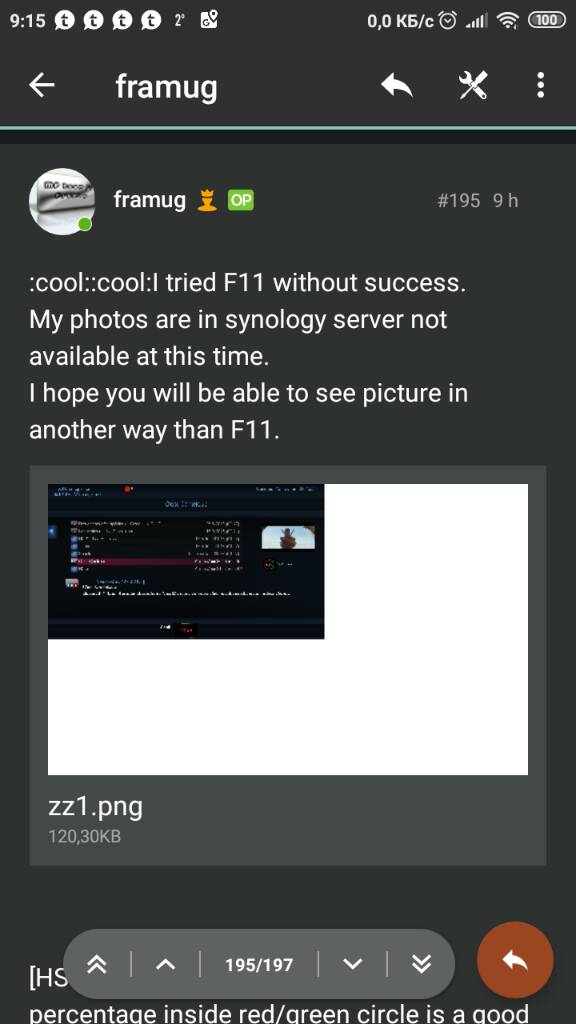
--
WBR, ajs


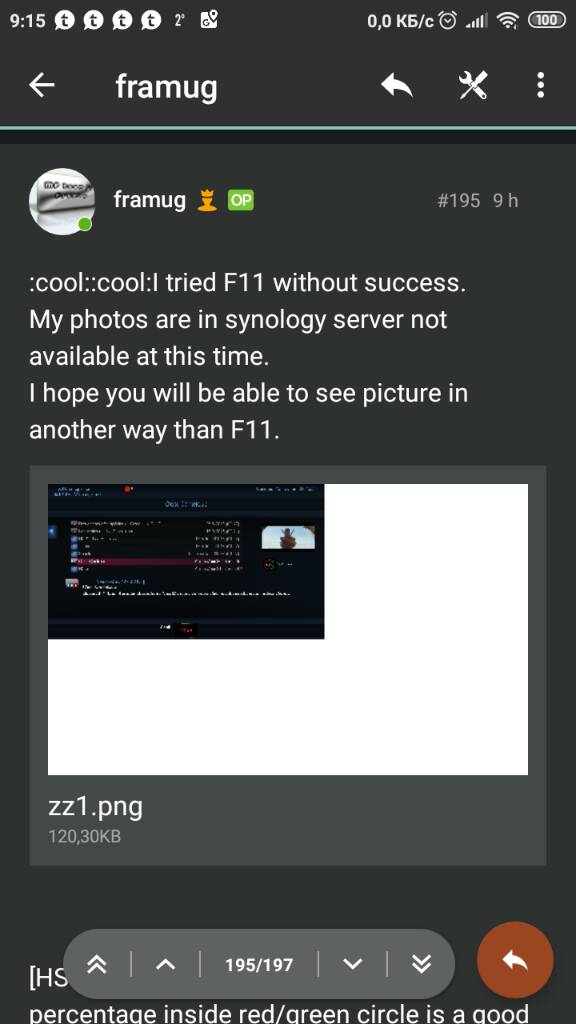
--
WBR, ajs
Users who are viewing this thread
Online now: 2 (members: 0, guests: 2)

 Ukraine
Ukraine



