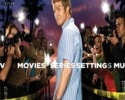Will do 
#EDIT#
I rebuilt the basic home page and noticed the "use multi images" option at the top of the settings page - checked the box and all working now
#EDIT#
I rebuilt the basic home page and noticed the "use multi images" option at the top of the settings page - checked the box and all working now

 England
England