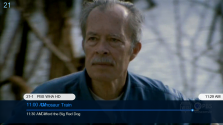- November 20, 2015
- 172
- 61
- 53
- Home Country
-
 Australia
Australia
Hey I still can't get it to work, I've upgraded sab numerous times. I think that may be the issue. I'll deal with that later, as I'm still dealing with my live timing belt issue with my fanless gpu.
Thanks for all the help, showtimes is working fantastic now, 1 outa 2 ain't bad.
Thanks for all the help, showtimes is working fantastic now, 1 outa 2 ain't bad.