^^
All the mods are compatible.. However there is a problem with the stars of MovingPictures details...
Everything went fine.. Thanks a lot
All the mods are compatible.. However there is a problem with the stars of MovingPictures details...
Thing is I am hesitant to install MP 1.1.0 Beta and StreamedMP because I dont want to loose my Movingpictures and TVSeries Database and collected FanArt. Could it be possible to copy DB's and FanArt Folders from MP 1.0.2 and use them with MP 1.1.0 Beta..?
Should be no problem, I believe the Thumbs folder is the same for 1.0.2 and 1.1.0. Just need to double check before launching mediaportal that you have copied back your thumbs to the correct location.
Always a good idea to backup the db and thumbs just in case!
I have been using the same db/thumbs since before MP 1.0.0 so you should not have any problems.
Everything went fine.. Thanks a lot

 Germany
Germany