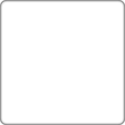You are using an out of date browser. It may not display this or other websites correctly.
You should upgrade or use an alternative browser.
You should upgrade or use an alternative browser.
StreamedMP TVLogos Germany - modern style (1 Viewer)
- Thread starter Holzi
- Start date
- July 12, 2011
- 392
- 206
- Home Country
-
 Germany
Germany
Hi!
You have posted the link to the Photoshop file yourself: https://forum.team-mediaportal.com/...-tv-radio-sport-etc.92282/page-27#post-855933 --> http://streamedmp.googlecode.com/svn/trunk/TVLogos/Photoshop/
You can easily extract the grey background from it.
View attachment 101531
You have posted the link to the Photoshop file yourself: https://forum.team-mediaportal.com/...-tv-radio-sport-etc.92282/page-27#post-855933 --> http://streamedmp.googlecode.com/svn/trunk/TVLogos/Photoshop/
You can easily extract the grey background from it.
View attachment 101531
- Thread starter
- Moderator
- #3
You mean the psd file? I don't own photoshop myself and tried it to open with GIMP but I just don't know enough I guess. Background is white there. Maybe you could help me?
Thank you very much!!
Thank you very much!!
- July 12, 2011
- 392
- 206
- Home Country
-
 Germany
Germany
Hi.
If you are not familiar with Gimp you can use Paint.NET (with photoshop filetype plugin) This is free like Gimp an can handle layers too. Paint.NET is much easier to use if you are a "Windows Only" user. I'm in a hurry now, but If you need more assistance I will try to help tonite..
If you are not familiar with Gimp you can use Paint.NET (with photoshop filetype plugin) This is free like Gimp an can handle layers too. Paint.NET is much easier to use if you are a "Windows Only" user. I'm in a hurry now, but If you need more assistance I will try to help tonite..
I have taken a look into the source file with gimp.
I wasnt' able to extrácrt the "modern streamedMP" design, because the "grey layer" is still white (in gimp?).
@Zoidberg77
If this is the background layer, then i will take this to create the new logos for "Deutsches Logo Pack". But i have seen in the *.psd source file, that there must have also an overlay layer ?!
Can you please help me, extract the background layer and the overlay layer -> bg layer, Logo, Overlay
I wasnt' able to extrácrt the "modern streamedMP" design, because the "grey layer" is still white (in gimp?).
@Zoidberg77
If this is the background layer, then i will take this to create the new logos for "Deutsches Logo Pack". But i have seen in the *.psd source file, that there must have also an overlay layer ?!
Can you please help me, extract the background layer and the overlay layer -> bg layer, Logo, Overlay
- July 12, 2011
- 392
- 206
- Home Country
-
 Germany
Germany
Hi there,
I guess with overlay layer you mean the "effect" layer? However, I attached all layers in the file except for the logos (as I see now effect_glossLayer1 and background_glossLayer1 are the same, just on a different level to affect either the background or the logo)
I guess with overlay layer you mean the "effect" layer? However, I attached all layers in the file except for the logos (as I see now effect_glossLayer1 and background_glossLayer1 are the same, just on a different level to affect either the background or the logo)
Attachments
- Thread starter
- Moderator
- #9
Hello!
I think I got it now how to make logos. Took me some time to get kinda familiar with GIMP. Thanks to you!
This video helped me too: http://deutsches-logo-pack.googlecode.com/git/Source/Logos erstellen mit Gimp 2.mp4 =)
Did a rework of Sat.1 logo.

I think I got it now how to make logos. Took me some time to get kinda familiar with GIMP. Thanks to you!
This video helped me too: http://deutsches-logo-pack.googlecode.com/git/Source/Logos erstellen mit Gimp 2.mp4 =)
Did a rework of Sat.1 logo.
@ Zoidberg77:
thanks, thats excat what i need. I will integrate the new Design i a new Version.
thanks, thats excat what i need. I will integrate the new Design i a new Version.
Users who are viewing this thread
Online now: 2 (members: 0, guests: 2)
Similar threads
I've updated dlls in first post.
Fixes:
Summary / Overview was always empty
Collections were not filtered to official ones
Studios were not populated
Fallback to english tagline didn't work
Score / Popularity now empty instead of dummy rating and unknown popularity numbers
Also I've tried to compile plugin against MP 1.34 x64 and...
I've updated dlls in first post.
Fixes:
Summary / Overview was always empty
Collections were not filtered to official ones
Studios...
Hi!
TheTVDB.com has movies in their API now.
API itself looks ok now so I decided to add TVDB to Moving Pictures. Check it if you...
- Replies
- 2
- Views
- 695
@Brownard, just a stupid question.
Yes it works now by manually entering the path. However when i try to edit the settings (like because i want to disable the share watch)
I can select my Media Source, however i seems to only briefly been shown and the goes back to the list. So i cannot actually edit it.
Can et bee due to the "long"...
@Brownard, just a stupid question.
Yes it works now by manually entering the path. However when i try to edit the settings (like...
I had to replace my NAS and after reinstalling a new one i thought.
Lets modify the Media Source.
- However that did not work "if"...
- Replies
- 25
- Views
- 3K
I solved it myself, by modifying the host IP-address in the server table of the database,
MariaDB [(none)]> use mptvdb;
Database changed
MariaDB [mptvdb]> SELECT * FROM Server;
+----------+----------+--------------+----------+
| idServer | isMaster | hostName | rtspPort |
+----------+----------+--------------+----------+
|...
I solved it myself, by modifying the host IP-address in the server table of the database,
MariaDB [(none)]> use mptvdb;
Database...
Hello everyone,
I'm going to need help from the community to resolve a TV server crash issue.
I encountered a problem with my...
- Replies
- 4
- Views
- 693
Hi,
First off: there are some issues with the latest Mediaportal (32bits vs 64bits), so that is one of the issues you're stumbling with.
If you take the previous version (1.31) it should work as expected.
For IPTV there is also a different option (with different pros and cons): Onlinevideos.
I'm using that sometimes for my IPTV as...
Hi,
First off: there are some issues with the latest Mediaportal (32bits vs 64bits), so that is one of the issues you're stumbling...
Hi I am trying to play a m3u file from my IPTV provider, but when I try to install the TV part of Media Portal v1.3.2 I get an...
- Replies
- 1
- Views
- 1K
Hello MP Team,
I have issues with mounting .iso files. Two seconds after mounting .iso and starting external player, the iso is unmounted again by MP and therefore doesnt show up in the drive any longer.
Example:
[2023-10-16 18:43:04,367] [Log ] [MPMain ] [INFO ] - Start process C:\Program Files (x86)\Elaborate...
Hello MP Team,
I have issues with mounting .iso files. Two seconds after mounting .iso and starting external player, the iso is...
Hello MP Team,
I have issues with mounting .iso files. Two seconds after mounting .iso and starting external player, the iso is...
- Replies
- 0
- Views
- 675