Has anyone had any success transcoding New Zealand recorded TV shows? I've had mixed success with the process failing on most shows...
You are using an out of date browser. It may not display this or other websites correctly.
You should upgrade or use an alternative browser.
You should upgrade or use an alternative browser.
iPimp - Issues with New Zealand recordings... (3 Viewers)
- Thread starter TommySharp
- Start date
- Moderator
- #2
Which utility are you using to transcode/ FFMpeg or HandBrake?
Can you use the Handbrake client to manually transcode a recording?
Can you use the Handbrake client to manually transcode a recording?
- September 16, 2008
- 64
- 2
- Home Country
-
 New Zealand
New Zealand
As usual, Mister Cheezey is 'on the money'.
The legend added handbrake support some time ago, and that makes NZ TV (H.264) accessible.
I've only just reinstalled ipimp... Handbrake manual encodes work, so if the ipimp encodes don't work, it will be a simple fix. I'll report back once I've done some tests.
edit: OK, I can't get iPimp to do an encode properly either. My quick tests suggest that maybe HandbrakeCLI doesn't actually terminate corectly (Process eventually drops to 0% CPU, and stays active; amd iPimp reports that the transocde is still going). I'll have to have a play and figure out where the command line is, and compare it to the manual encode and... and... and... but now I'm late for work, so another day!
The legend added handbrake support some time ago, and that makes NZ TV (H.264) accessible.
I've only just reinstalled ipimp... Handbrake manual encodes work, so if the ipimp encodes don't work, it will be a simple fix. I'll report back once I've done some tests.
edit: OK, I can't get iPimp to do an encode properly either. My quick tests suggest that maybe HandbrakeCLI doesn't actually terminate corectly (Process eventually drops to 0% CPU, and stays active; amd iPimp reports that the transocde is still going). I'll have to have a play and figure out where the command line is, and compare it to the manual encode and... and... and... but now I'm late for work, so another day!
- Thread starter
- #4
Hey Edwood, thanks for looking into this. I am using the lastest version of iPimp with the handbrake setting trying to transcode the files.....
- September 16, 2008
- 64
- 2
- Home Country
-
 New Zealand
New Zealand
Okey day... I've figured out two core problems, and a solution.
Problem 1: Process doesn't end
The Handbrake process doesn't end correctly, so as far as iPimp is concerned, the encode is still going, the .jpg doesn't get created etc...
Promblem 2: The encode is incorrect / different.
Encode a) Media Portal TV Server standard options - iPhone & iPod Touch preset
Encode b) Handbrake GUI - iPhone & iPod Touch preset
Encode A and Encode B produce quite significantly different results. Long story short, Encode B is much better.
So, my workaround / solution is to simple tell iPimp to use the settings I've extracted from the Encode B log file.
Enter in the following paramaters into the HandBrake Settings Tab, and Problem 1, and Problem 2 wil be gone burger!
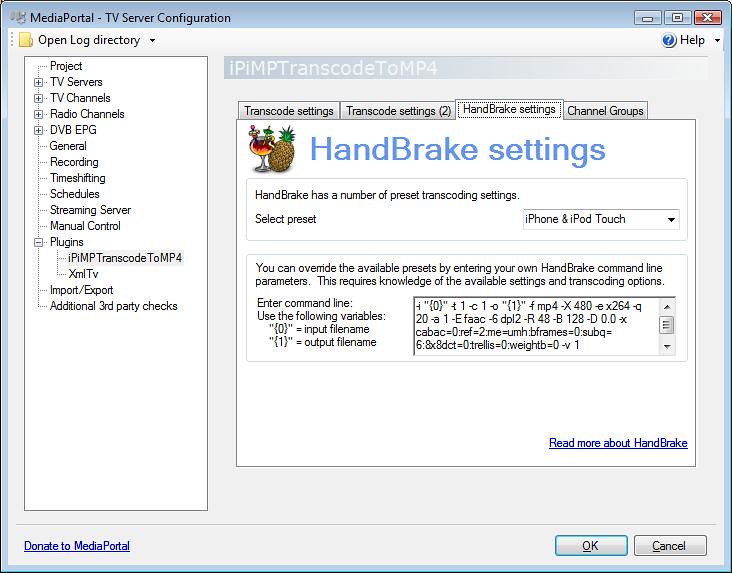
Edit: I'm not yet totally convinved that this fixes the 'Handbrake process' problem 100% of the time. I think I need to do some more testing... I am getting great results in preliminary tests though
Problem 1: Process doesn't end
The Handbrake process doesn't end correctly, so as far as iPimp is concerned, the encode is still going, the .jpg doesn't get created etc...
Promblem 2: The encode is incorrect / different.
Encode a) Media Portal TV Server standard options - iPhone & iPod Touch preset
Encode b) Handbrake GUI - iPhone & iPod Touch preset
Encode A and Encode B produce quite significantly different results. Long story short, Encode B is much better.
So, my workaround / solution is to simple tell iPimp to use the settings I've extracted from the Encode B log file.
Enter in the following paramaters into the HandBrake Settings Tab, and Problem 1, and Problem 2 wil be gone burger!
Code:
-i "{0}" -t 1 -c 1 -o "{1}" -f mp4 -X 480 -e x264 -q 20 -a 1 -E faac -6 dpl2 -R 48 -B 128 -D 0.0 -x cabac=0:ref=2:me=umh:bframes=0:subq=6:8x8dct=0:trellis=0:weightb=0 -v 1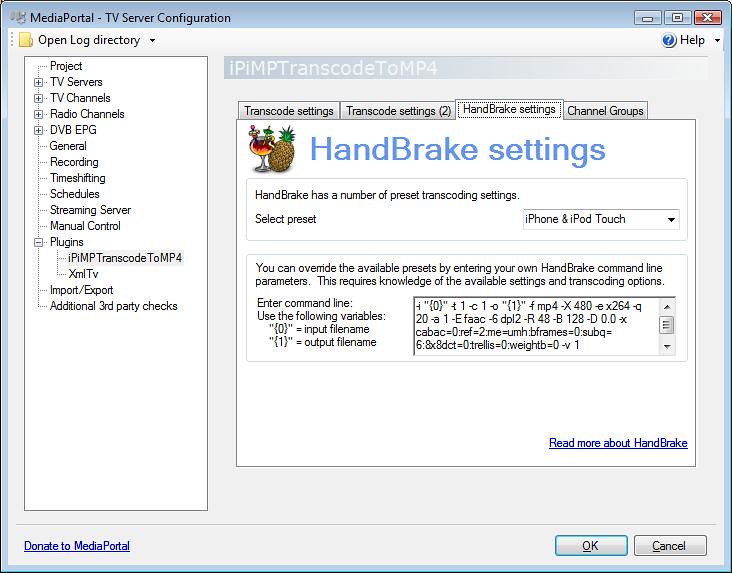
Edit: I'm not yet totally convinved that this fixes the 'Handbrake process' problem 100% of the time. I think I need to do some more testing... I am getting great results in preliminary tests though
- Moderator
- #6
There is a bug in the Handbrake setup in iPiMP where it doesn't add a required command line parameter. Try using this in your Handbrake custom command line settings:
The bug is that when you select the "iPhone & iPod Touch" (or indeed any preset) from the list of available presets, iPiMP omits the -Z parameter when it does a transcode.
This is fixed in the next version.
Code:
-Z "iPhone & iPod Touch" -i "{0}" -o "{1}"The bug is that when you select the "iPhone & iPod Touch" (or indeed any preset) from the list of available presets, iPiMP omits the -Z parameter when it does a transcode.
This is fixed in the next version.
- Thread starter
- #7
Code:-Z "iPhone & iPod Touch" -i "{0}" -o "{1}"
This is fixed in the next version.
Hey Cheezy, updated the system with the commands above and it seems to be at least getting through some shows. PRIME was very "stuttery" for some of the transcoded file but some of it was okay so might record a few more PRIME shows and see what happens....
- Thread starter
- #8
Cheezy, not sure if this is on the same topic but some of my transcoded files are still HUGE even though they are the same length as another shows that is half the size. It looks like the bitrate is different for different shows and channels here in NZ. Is there any way I could get iPimp to transcode to a set resolution and bitrate?
- Moderator
- #9
Yep. Use the ffmpeg option in the transcode plugin and select the libx264-ipimp preset.
- Thread starter
- #10
Hi Cheezey,
My transcodings have been working great guns for a couple of weeks now.... Is there any way to hard code the bitrate to 500 while still using the handbrake option for encoding?
Just trying to get my file sizes a little smaller as some shows are encoding at a bitrate of 1500....
My transcodings have been working great guns for a couple of weeks now.... Is there any way to hard code the bitrate to 500 while still using the handbrake option for encoding?
Just trying to get my file sizes a little smaller as some shows are encoding at a bitrate of 1500....
Users who are viewing this thread
Online now: 4 (members: 0, guests: 4)
Similar threads
I removed all sign of MySQL, rebooted, did a clean reinstall. It reinstalled 5.6, But I've still got both the same problem - unable to connect to any of the specified MySQL hosts. And Hostname is still in red. I don't understand - this is a dedicated TV computer. Unless an update did this I don't know why there's a problem in the...
I removed all sign of MySQL, rebooted, did a clean reinstall. It reinstalled 5.6, But I've still got both the same problem -...
I've been using MediaPortal for 20 or so years. Last night it recorded perfectly. This arvo it doesn't - will run videos but not...
- Replies
- 2
- Views
- 461
I uninstalled MP, made sure no sub folders were left n any programmes folders, changed the computer name, rebooted, installed MP and set logs and rebooted and ran TVServer. Didn't do anything in regard to S Loopback adapter.
I've been using NextPvr since the problem became insurmountable. Only reason it's not a good long term...
I uninstalled MP, made sure no sub folders were left n any programmes folders, changed the computer name, rebooted, installed MP...
I've been using MediaPortal for 20 or so years. Last night it recorded perfectly. This arvo it doesn't - will run videos but not...
- Replies
- 24
- Views
- 2K
Hi, please check the yellow box (almost bottom of the page) about deleting recordings in the wiki. It’s possible to delete recordings, if access is guaranted.
I’m not sure which connection problems you have. Normally the client is directly connected to the server on startup. In case you feel it’s too long, please describe the issue...
Hi, please check the yellow box (almost bottom of the page) about deleting recordings in the wiki. It’s possible to delete...
Hi,
I can't seem to find any posts in this forum or on the wiki on deleting recordings. I am currently running 2.4.1 and there...
- Replies
- 1
- Views
- 458
@Greenhorn7
If you want to shutdown the PC by mapping a single button, you can do following.
Go to settings/plugins/launcher/add application and add following application:
Now go to settings/plugins/launcher/application menu and link sleep to the e.g. "Menu 1"
Now map in settings/input devices/action shortcuts the configured...
@Greenhorn7
If you want to shutdown the PC by mapping a single button, you can do following.
Go to settings/plugins/launcher/add...
Dear forum,
I am having an issue with Flirc connected to MP2. Most keys are working fine, but when pressing the OK button, I am...
- Replies
- 8
- Views
- 1K
So not 100% sure if this is a MyTVSeries or FanArt issue, but the episode thumbnails always revert to the series default after restart.
If you go to an episode and open the options and pick choose artwork then choose episode thumbnail it shows the correct thumbnail and says it is remote. Click on it and it goes local instantly and...
So not 100% sure if this is a MyTVSeries or FanArt issue, but the episode thumbnails always revert to the series default after...
So not 100% sure if this is a MyTVSeries or FanArt issue, but the episode thumbnails always revert to the series default after...
- Replies
- 0
- Views
- 315
