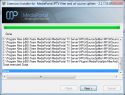Hi I installed the IPTV URL Splitter. Got it from the repo too as per the link he posted.

Do I need to uninstall the old one? I don't see it in Extensions manager. I also reinstalled the old one and it still doesn't show in Extensions manager.
Do I need to uninstall the old one? I don't see it in Extensions manager. I also reinstalled the old one and it still doesn't show in Extensions manager.

 United Kingdom
United Kingdom