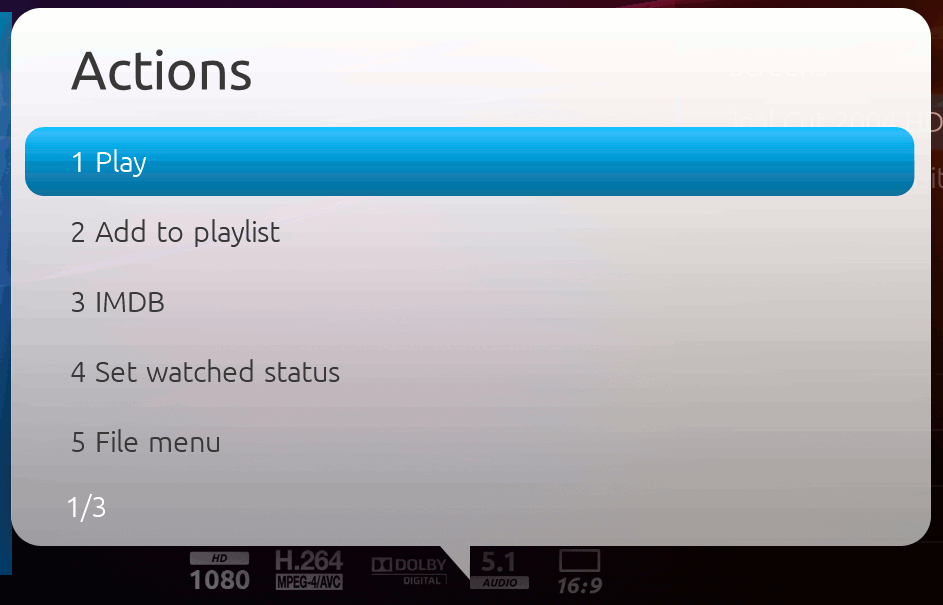- July 13, 2008
- 104
- 55
- Home Country
-
 Australia
Australia
Here's a mediainfo logo for UHD 2160p
Do I need to do anything special to add it to the skin like I did for the HEVC logo?

Do I need to do anything special to add it to the skin like I did for the HEVC logo?