You are using an out of date browser. It may not display this or other websites correctly.
You should upgrade or use an alternative browser.
You should upgrade or use an alternative browser.
Layout Issues with Xface (1 Viewer)
- Thread starter ethanol
- Start date
m trying to get this working on 0.2.3 latest SVN with v 2 of myTV Series plugin.
As we are all trying to work off the same version of MP, ie current MP1RC, which this skin supports, please use this.
If you are, then give more details, especially if using x1250\690g graphics as these are know to give problems with skins using reflections.
- May 6, 2008
- 19
- 1
- Home Country
-
 United Kingdom
United Kingdom
I'm in the same boat. Using the 780g/hd3200 hardware. My screen looks just like yours ethanol.
Does anyone know where the xml file is for the mp-tv series plugin at all.
Using MP 1 RC1 with Tv series 2.0
Does anyone know where the xml file is for the mp-tv series plugin at all.
Using MP 1 RC1 with Tv series 2.0
- May 6, 2008
- 19
- 1
- Home Country
-
 United Kingdom
United Kingdom
BUMP
Anyone know if there is an xml/editable config file or where it is?
Many Thanks
Anyone know if there is an xml/editable config file or where it is?
Many Thanks
TVSeries.xml, its in the skin folder found at c\program files\team-mediaportal\mediaportal\skins
You would need to delete the cached folder contents for the skin you updated.
C:\Documents and Settings\All Users\Appdata\Team MediaPortal\MediaPortal\cached
You would need to delete the cached folder contents for the skin you updated.
C:\Documents and Settings\All Users\Appdata\Team MediaPortal\MediaPortal\cached
- May 6, 2008
- 19
- 1
- Home Country
-
 United Kingdom
United Kingdom
- May 6, 2008
- 19
- 1
- Home Country
-
 United Kingdom
United Kingdom
There was a small error in the TVseries layout using this skin as it did not look right as you can see below.
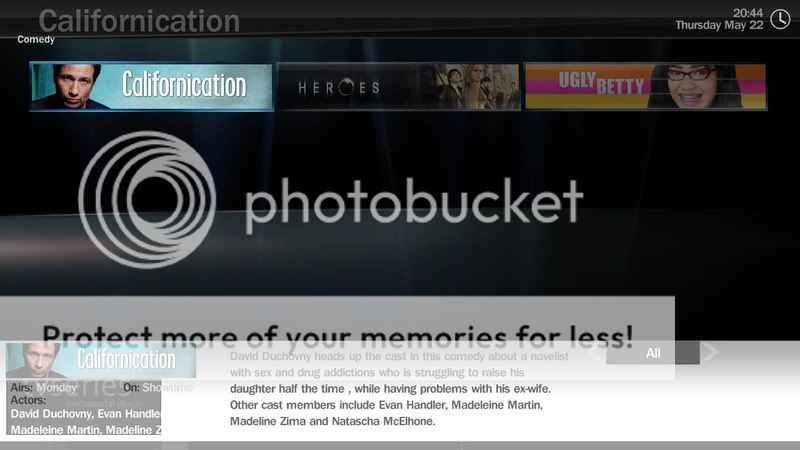
So did some tweaking in photoshop and ended up with this, which now looks like it should in my eyes
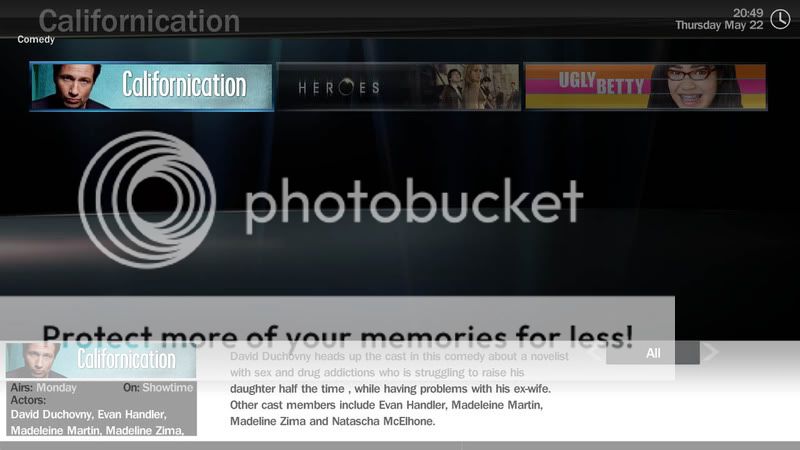
The TV series fix rar file below should sort out the issue with it looking wrong. Dont forget to rename your original file as tvseries_BarBackBottom_orig before copying the new button across into the Skin/media folder.
Then clear your cache and it should look peachy creamy.
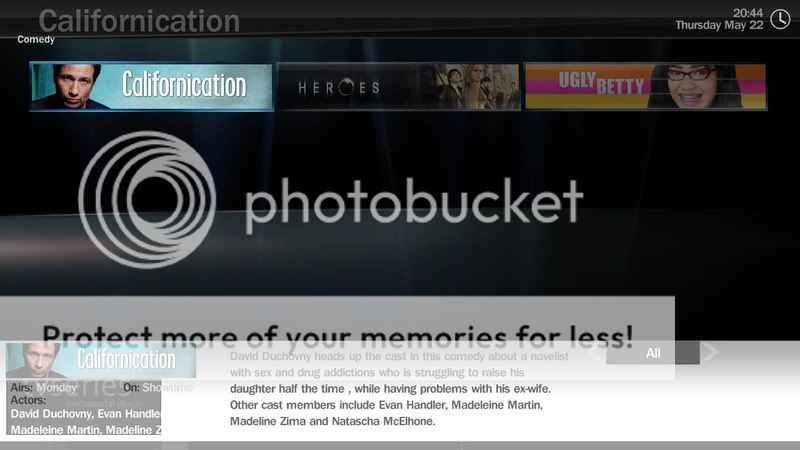
So did some tweaking in photoshop and ended up with this, which now looks like it should in my eyes
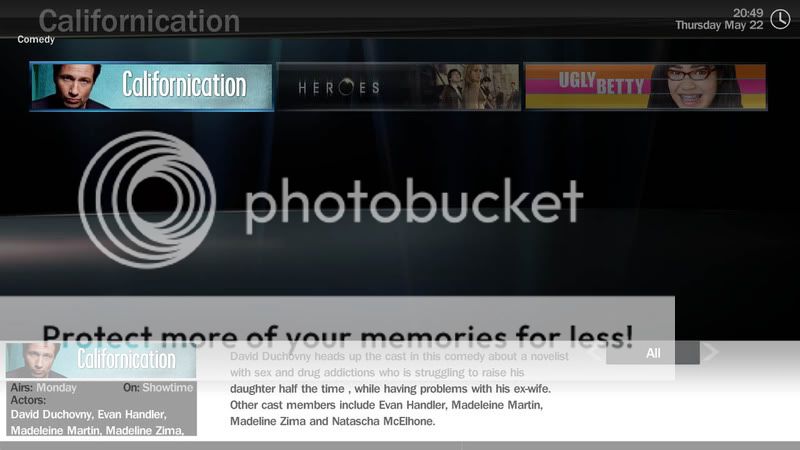
The TV series fix rar file below should sort out the issue with it looking wrong. Dont forget to rename your original file as tvseries_BarBackBottom_orig before copying the new button across into the Skin/media folder.
Then clear your cache and it should look peachy creamy.
Users who are viewing this thread
Online now: 2 (members: 0, guests: 2)
Similar threads
MP1
MP2
1.31.0
Reinstalled MP and now cannot get Fanarthandler to work correctly due to missing "externally managed" TV Series files.
DE
If anyone ever experiences the above, I found a fix. Removing and reinstalling MP-TVSeries fixed it. It must have gotten corrupted during the reinstall of MP. I also had to do the same with TRAKT which had some issues too that were not apparent at the time. All is well once again. :cool:
If anyone ever experiences the above, I found a fix. Removing and reinstalling MP-TVSeries fixed it. It must have gotten corrupted...
After much trial and error and comparing this computer with another that was working, I finally found out that Fanarthandler...
- Replies
- 1
- Views
- 846
Didn't know computers are available in Canada's jails... :p
Didn't know computers are available in Canada's jails... :p
Hi folks, basically I have this m3u list with links I am trying to scan with the TV configuration tool but all the channels even...
- Replies
- 5
- Views
- 705
I had the same issue and found the executable under
C:\ProgramData\Team MediaPortal\MediaPortal\skin\Titan\BasicHome.Editor\TitanEditor.exe
Only the shortcut was missing.
I had the same issue and found the executable under
C:\ProgramData\Team...
Hi all,
Not a rant, more a sharing of experience (maybe hoping to get some clarification on which wrong turn I took)
It has been...
- Replies
- 9
- Views
- 2K
Yes correct that would have solved it. I guess I was more interested in finding out what I had done to cause the problem as the error message was of no help.
By deleting everything I wouldn't have known so it was a learning curve for future reference.
Fully understood I thought that might be the case.
I also had some issues with...
Yes correct that would have solved it. I guess I was more interested in finding out what I had done to cause the problem as the...
I've just updated to Win 10 on a second drive and am installing MP 1.31. Having a bit of trouble with the install with the...
- Replies
- 14
- Views
- 2K
Well, there is nothing wrong in the log. I have personaly tested the bitstreaming after DVD resume, and I can confirm that the LAV audiodecoder shows status 'bistreaming' on the output.
What is your LAV status?
Well, there is nothing wrong in the log. I have personaly tested the bitstreaming after DVD resume, and I can confirm that the LAV...
My apologies for posting two separate issues in one posting, however, the logs I have cover both.
1. Resume playback of...
- Replies
- 13
- Views
- 1K



