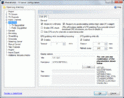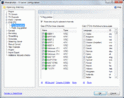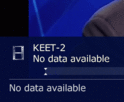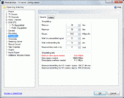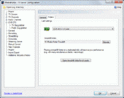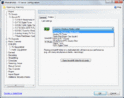You are using an out of date browser. It may not display this or other websites correctly.
You should upgrade or use an alternative browser.
You should upgrade or use an alternative browser.
Timeshifting Problem in 1.2.3 (1 Viewer)
- Thread starter edlight
- Start date
screenshot?
is EPG data filled for those channels you checked?
is EPG data filled for those channels you checked?
Last edited:
- Thread starter
- #3
Here are screenshots, using "Upload a File." Not sure what they'll look like - my first try.
It shows all those tuners, and maybe it's using the wrong one, such as "Tuner for Windows Media Center" instead of the digital USB BDA 2875 or the PCI digital/analog "Digital Tuner" - the only 2 physical tuners.
It shows all those tuners, and maybe it's using the wrong one, such as "Tuner for Windows Media Center" instead of the digital USB BDA 2875 or the PCI digital/analog "Digital Tuner" - the only 2 physical tuners.
Attachments
Last edited:
- September 1, 2008
- 21,577
- 8,224
- Home Country
-
 New Zealand
New Zealand
Unfortunately EPG is not something that always works automatically in MediaPortal. It does in WMC because MS has various contracts in place and has laid out the money to ensure they can get the data for their users.
So the EPG won't show anything unless it is configured to use an appropriate data source.
The DVB EPG section that you've seen and attempted to configure is most useful for people from other parts of the world where EPG data is actually broadcast over the air. Some ATSC broadcasters in the US do carry very limited EPG over the air, but most people find it so limited and inaccurate as to be useless.
For that reason, people turn to SchedulesDirect (MP plugin), mc2xml, or WebEPG to get data.
The timeshift bar being blank is a side effect of your lack of EPG. MP can't show you much that is any use in there without EPG data available.
So the EPG won't show anything unless it is configured to use an appropriate data source.
The DVB EPG section that you've seen and attempted to configure is most useful for people from other parts of the world where EPG data is actually broadcast over the air. Some ATSC broadcasters in the US do carry very limited EPG over the air, but most people find it so limited and inaccurate as to be useless.
For that reason, people turn to SchedulesDirect (MP plugin), mc2xml, or WebEPG to get data.
The timeshift bar being blank is a side effect of your lack of EPG. MP can't show you much that is any use in there without EPG data available.
- Thread starter
- #7
Thanks for the EPG info.
I think that will all the no data text in the screenshots you fellows have missed the timeline problem in no-timeshift-in-gui.gif.
Note that the timeline is blank while playing tv. The timeshift tests in the setup pass for all the channels, but I can't move my position in time while playing. The timeline graph is dead.
I'm not sure how timeshifting could be dependent on EPG, except to display program information. The graph should be linked to the position in the timeshift files.
I think that will all the no data text in the screenshots you fellows have missed the timeline problem in no-timeshift-in-gui.gif.
Note that the timeline is blank while playing tv. The timeshift tests in the setup pass for all the channels, but I can't move my position in time while playing. The timeline graph is dead.
I'm not sure how timeshifting could be dependent on EPG, except to display program information. The graph should be linked to the position in the timeshift files.
Last edited:
- September 1, 2008
- 21,577
- 8,224
- Home Country
-
 New Zealand
New Zealand
Use the arrow keys to move your position - left to go back, right to go forward, up to jump forward, down to jump back.I think that will all the no data text in the screenshots you fellows have missed the timeline problem in no-timeshift-in-gui.gif.
Note that the timeline is blank while playing tv. The timeshift tests in the setup pass for all the channels, but I can't move my position in time while playing. The timeline graph is dead.
That is what I meant. The timeline is entirely visual. You can't click on a certain position and have MP jump to it.I'm not sure how timeshifting could be dependent on EPG, except to display program information.
Not entirely sure what you meant by that, but certainly the TS splitter does keep track of position in the timeshift buffer and will allow you to move around within the buffer using the arrow keys.The graph should be linked to the position in the timeshift files.
I just repeat what mm said, but in other words:
timeshift doesn't depend on EPG data. It is just GUI that shows the current position and amount of timeshift mapped on EPG program. So no EPG - no timeshift indication in GUI, but timeshift function itself is working - just use arrows left/right.
timeshift doesn't depend on EPG data. It is just GUI that shows the current position and amount of timeshift mapped on EPG program. So no EPG - no timeshift indication in GUI, but timeshift function itself is working - just use arrows left/right.
Users who are viewing this thread
Online now: 2 (members: 0, guests: 2)
Similar threads
That's great. Glad there is no issue.
That's great. Glad there is no issue.
I am in the process of moving my media portal installation to a new PC running Windows 11. I open TV-Server configuration go to TV...
- Replies
- 65
- Views
- 6K
And if you use the comskip plugin, the file is locked during the process of comm removal. ;)
And if you use the comskip plugin, the file is locked during the process of comm removal. ;)
I'm about to do a Win 7 to Win 10 upgrade on a disk that has 2 partitions. The second partition holds all the recorded tv files so...
- Replies
- 2
- Views
- 851
I guess it's really a rare case, most users use remote controls, then keyboards and last mouse. I tired to design things mouse friendly as much as possible, because it was almost impossible when I joined the team. As former WMC user I quickly decided to create a WMC-like skin which comes as close as possible in terms of appearance and...
I guess it's really a rare case, most users use remote controls, then keyboards and last mouse. I tired to design things mouse...
Hi,
I am new to Media Portal, I am an avid Windows Media Center user, love it and trying to hold onto it as long as possible...
- Replies
- 9
- Views
- 1K
Thanks again for all the help.
I deleted 'BDHandler.dll" from the process folder, and as expected, it no longer appears in the MePo configuration utility.
I also downloaded the X86 BDReader plugin that you posted. Renamed the existing files in the MePo folder, and copied the updated files to the MePo folder. For the most part...
Thanks again for all the help.
I deleted 'BDHandler.dll" from the process folder, and as expected, it no longer appears in the...
I'm not sure that this works on 32-bit, but if I try to play a 4K UHD Blu-ray (Using makeMKV, modified firmware, and AnyDVD HD) the...
- Replies
- 22
- Views
- 2K
Since updating the BIOS and the audio driver two weeks ago, I have not experienced the above problem again.
Since updating the BIOS and the audio driver two weeks ago, I have not experienced the above problem again.
Occasionally if I pause Live TV then resume it later, the video keeps playing but the audio is stuck in a half second loop. As of...
- Replies
- 4
- Views
- 912